Note:

TecnoMeetings is the Virtual Meetings by Video Conferences for Intranets platform that offers functions such as exchange real-time audio, video, presentation and screen, along with collaboration tools such as whiteboard, shared notes, surveys and meeting rooms, and even the recording function of the sessions for later playback.
The platform extends these core features to allow an instructor/host to engage participants towards learning/interaction. For example, a tutor can use the multi-user whiteboard to help a participant solve a difficult problem.
In addition, the platform has integrations with all major learning management systems (LMS) including TecnoLearning, Canvas, Jenzabar, Moodle, Sakai and Schoology.
It also supports the Learning Tools Interoperability (LTI) 1.0 standard for integration with other LMS systems (such as Blackboard and D2L).
TecnoMeetings is a web application based on HTML5. Unlike many commercial web video conferencing systems that require some software to be installed, TecnoMeetings runs inside your web browser. You just click a link and your browser launches the platform and asks you to join the audio channel. There is no need to download any plug-ins or install any software. TecnoMeetings provides high-quality audio, video, and screen sharing using the browser’s built-in support for web real-time communication (WebRTC) libraries.